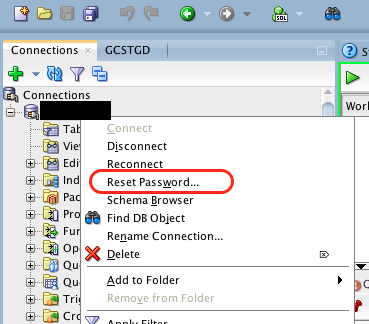Today I was trying to access an Oracle database after being provided with the credentials, which I have been waiting for a long time, typical IT, isn’t it?
However, I am using a tool called “Oracle SQL Developer” which made this a super fun experience for me that made me want to document and share with people.
When I click to create a new connection and fill in all the needed information (BTW, the SID is actually the database name: Site IDentifier). It prompted me with an error message “the password has expired”.

I tried a few times making sure it is not my typo but every time it gave me the same error message. Also, I randomly entered a few strings and it gave me a different error message of “invalid username/password; logon denied“. This made me believe the password our DBA gave me was definitely right but it just expired. My first question was that my credential must just got created and “brand new”, how could it expire? Clearly, there is a difference between how milk went expired and how password expired.
After a few quick Google research, I realized that some DBAs will set the default password as expired out of box so it will force the users to reset the password, like many web subscription that the confirmation email will directly link you to reset password page. However, now knowing that I need to reset my password, the frustration part is how?
Looking at the connection wizard, there is no where/no button that I can click giving me the option of resetting the password. I navigated through all the buttons, drop downs and tabs and still couldn’t find any sign of “reset password”. “Test Connection” will keep showing this same error message and you are not able to “Connect Either”.
This reminds me of a scenario where it is your first day of employment and your manager told you that your badge is at the front desk. However, the security will not even let you into the building because you do not have your badge. To get the badge, you need to get into the building though to visit the front desk…
I notified my DBA of the awkward situation and he notified me that I need to reset my password in one sentence without any further explanation. I already feel like making a fool out of myself and I think I had better figure this “reset my password” thing all by myself.
In the end, believe it or not, I need to first ignore the error message, SAVE the connection as a valid connection. Then, you need to right click to bring up the menu for the connection and the “reset password” option will be there for you to use. From there, everything will be so straightforward where you enter your old and new password and then you are IN!
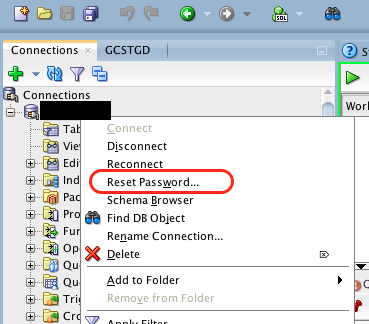
This is purely a UI/UX problem where people should have considered but I just want to share this fun experience so it can save a bit time for those like me, who happen to be new to Oracle, who happen to be given an expired password, who happen to use SQLdeveloper and who happen to think you need to connect first before you change your password.