Recently I changed my work laptop from the old 2015 Macbook Pro to a new DELL XPS 15 7590. The overall experience has been positive despite a few glitches here and there, mostly related to habit of changing rather than subpar functionalities. One of them is the WSL Vim copy and paste.
In Windows, there is no the commonly used Command Key as a Mac. The previously Command+C/Command+V works as Ctrl+C/Ctrl+V in Windows. However, Ctrl keys in the terminal especially the WSL (Ubuntu Linux) means something very different. In that case, I had to get used to use right click as copy and paste, also change the default property of the WSL terminal to use Ctrl+Shift+C and Ctrl+Shift+V as the key combo to copy paste.

As a Python developer, I copy and paste code into Vim quite a lot. However, in the new workflow, this happened quite a few times.

At the beginning, I thought it was some invisible internet whitespaces that mess this up but it worked fine when I pasted it into notepad.

By looking through content in Vim character by character, I realize that there were 8 spaces at the first indent. My first reaction was “not tab/space again!”

However, the debate between tab versus space was mostly for aesthetic reasons but both convention, as long as they are consistent, should work, rather than lead to this tilted ladder shape. Then, I took another look and quickly realize that they is an incremental extra four spaces for every indentation. This turned out to be a great default feature Vim provided for Python as it will auto populate four spaces on behalf of Python developers when needed but a nightmare default selection for paste (as spaces already included).
This Stackoverflow posted touched on many solutions by changing the editing mode as:
:set no autoindent
:set noai
:set paste
I tried all three solutions and they all seem to work but the setnoai/set no autoindent somehow still introduces some unwanted whitespaces but the set paste always work as expected.
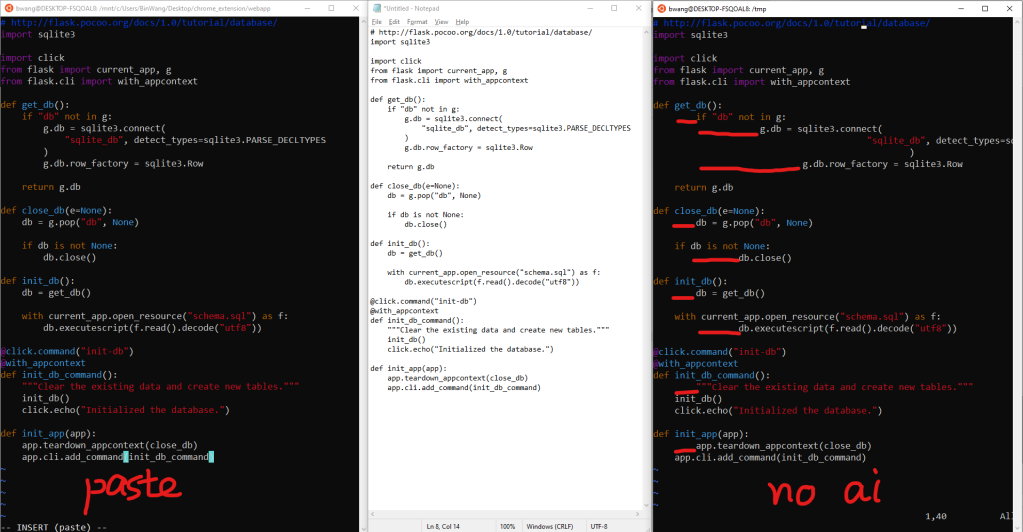
Happy copy and paste!