Due to the ongoing pandemic of COVID19, I have been working from home for almost two months with limited time even outside the house. Entertainment, working, communication and pretty much all activities center around Internet. Previously, I chose if not the cheapest, Comcast Internet only service that supports up to 100MBs. It was sufficient for very majority of my activities but not until now, I realized that my video conference was lagging and download speed was limited and then I decided to pay extra $5 a month for an upgrade to 200MBs. I definitely saw a huge improvement in my daily activities and the internet speed is awesome!
The download speed was definitely beautiful. But somehow I realized that the signal was not ideal at my home office. Like most families, my moderm was connected out of the TV cable in the living room which is based on the first floor, so does the router connected to it. My home office is located on the second floor, and with stairs, walls, and doors closed. I start to ask my self the question, “how much I am getting out of the total bandwidth now”. The first question is how do you measure your internet speed? There are absolutely a lot of factors goes into the “download speed” like your Internet package, your connection method (Ethernet or wireless), if wireless, your physical proximity and even your neighbor’s activities.
Living Room (Router)
A good starting point is to build a baseline. What is the fastest speed that I am not getting? By connecting to the router directly through ethernet, this is what we got:

Ethernet
45Mbps is already pretty good but that is not what I paid for? what the H*?
And then I placed my laptop close to the router and tested not only the 2.4GHz but also the 5GHz channel.

5GHz close to router

2.4GHz close to router
The test result says that both wifi options are faster than ethernet and the 5GHz reaches 236Mbps which is even faster than what I paid for… Well, I am not going to debate if internetspeed.net is the golden rule for measuring internet speed but it is a good starting point. Also, by opening the stats tab in Youtube also showed something different but similar in nature.

5GHz streaming 1600×900 HD
Before we ran the test in the office, there is another MacOS trick that I want to share. By holding the option key and then left click the Wifi logo in the menu, it will show more diagnostic information for you.


You might have several questions now about what each metrics mean, for now, let’s wait till we finish our test in the office and then we will get back to this.
Home Office

5GHz at home office
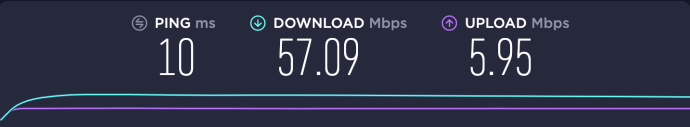
2.4GHz at home office
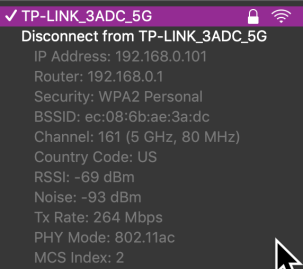


Bedroom




Terminology
RSSI: Received Signal Strength Indicator
Noise: noise, noise
SNR: RSSI – Noise = -50dbm – (-90dbm) = 40dbm
PHY: physical layer
MCS Index: Modulation and Coding Scheme
Full confession, I did get a degree in EE and my track was in RF, Microwave but a few years into my data career, I remember pretty much nothing out of it. However, one thing I still remember was how beautiful those Maxwell equations were. I don’t know if this is a good analogy but signals are like a big balloon and the power is fixed as it transmitted out, the bigger it gets, the thinner it gets. So what happens when it gets “thin”, so “thin” that you cannot accurately receive/recreate the wave on your end as it was sent out. So what you do? just might like your mom yelling at you for dinner, three steps, raise her voice, make every word longer and most important, keep yelling until you confirmed “your receival”. well, I guess at a high level it is not that much different than what someone with a doctorate too when he/she wanted to talk to you via signal.
It was a bit hard for me to find some intuitive materials but here is a paragraph that I found most relevant from the book “Broarband Access Networks: Technologies and Deployments”.
“5.4 Adaptive Modulation and Coding (AMC)
Adaptive modulation and coding (AMC) technique is a part of an adaptive transmission scheme where transmission parameters, such a modulation, code-rate and power, are adjusted based on the channel state information (CSI). … This scheme has the capability to significantly increase the throughput of the wireless communications system by increasing the average data rate, spectral efficiency , and system capacity. …. In the AMC schemae, when the error rate at the receiver increases due tot he interfered and attenuated received signal resulting from the channel, the receiver sends this information back to the transmitter through a feedback path. The transmitter, in turn, automatically shifts to a more robust, though less efficient, AMC technique.”
Observations:
- 5GHz’s signal is weaker than 2.4GHz (31->57/26, 43->69/26), at the beginning, I wanted to say 5GHz drops faster, but looking at the numbers, both channels dropped 26dbms from living room to the bedroom upstairs
- The 5GHz at my office room is so low ~-70dbm which is at the edge, very weak. So my point is that if you have a strong signal, use 5GHz.
Curious about some of the mathematics part of it?
Friis equation, here you go.